Email is a critical tool in the workplace. So critical, in fact, that it makes me wonder how we got by without it approximately 15 years ago.
As we near the end of the year, it’s a good chance to fine-tune how we manage our email. I’d like to take this opportunity to share Clear Concept’s favourite email management tips.
Clear Concept’s Top 10 Email Management Tips:
1) Limit use of the ‘cc’ and ‘reply all’ functions
Countless people tell me that their biggest pet peeve with email is being cc’d on an email that they didn’t need. Limit cc’ing someone simply to keep them informed. There are more efficient ways to do this. Also, limit use of the ‘reply all’ function.
2) Limit emails to 100 words or less
Like it or not, people are not hanging on our every word. People view email as a quick means of communication and therefore tend to scan messages. Wherever possible, keep your emails brief. And if your email needs to be longer, make sure to include a lot of structure.
3) Structure your emails
Use bullets, bold words, underlining, etc. to make your email easier to read. Limit use of paragraphs in emails.
4) Craft specific subject lines
Subject lines help to set reader expectations and to frame their actions. Both of these drive a faster response. Detailed subject lines are also helpful when you (or your recipient) need to search for an email at a later date.
5) Focus on clear communication
Just because a concept is clear in your mind, doesn’t mean it has translated well into an email. State your request in a specific and direct manner. Proof-read your email, and consider how the sender will interpret your message. Also – limit use of abbreviations.
6) Stick to fact-based or transactional discussion topics
Email is not the best venue for complex issues, contentious issues and inter-office politics. Also, limit or avoid using work email for personal messages or jokes.
7) Turn off your new email alerts
Email can be both tempting and distracting. Turn off your ‘new email alerts’ so you can focus on other things. Check your email when it works for you.
(In Microsoft Outlook: Tools -> Options -> Preferences – > Email Options -> Advanced Email Options)
8) Batch your emails.
It’s more efficient to do several emails at once than to process these emails throughout the hour. Identify specific times during the day to work on your emails.
9) Treat your in-box like a short-term To Do list.
Apply the ‘Touch it Once’ principle and focus on moving emails out of your inbox. File or delete emails as soon as you can. Drag an email to a long-term tasks folder if you don’t want to forget about it. Many senior executives (dealing with large volumes of email each day) are ruthless about not having to scroll down on their inbox.
10) Focus on making efficient decisions
Research indicates that one’s ability to make an efficient decision is correlated with management success. And it sure helps us to stay on top of our emails! When you have sufficient information, push yourself to make the decision required by that email.
For many of us, the holiday season is a good chance to re-group and consider some of our work habits. I hope that the above list helps you to kick off your 2009 emails on a strong note.
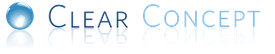


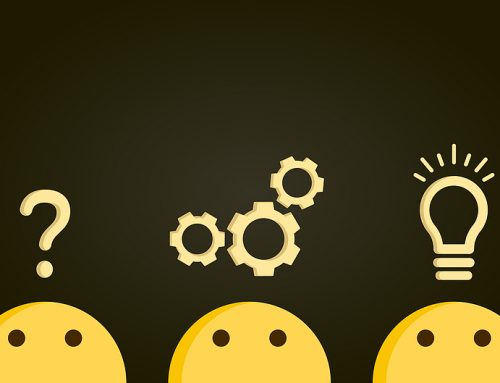



Leave A Comment