When it comes to productivity, there is nothing more important than a comprehensive to-do list. It is the foundation of how we spend our time. And without it, the potential for dropping balls and being overwhelmed is great.
I am pretty picky when it comes to my to-do list. I’ve tried many different systems over the years. And I like Evernote best of all. 
Here are the top 10 reasons why I love Evernote:
1. Available anytime and anywhere
While I often use Evernote on my laptop, I can also access everything from my smart phone and tablet. Evernote is a secure, cloud-based system that gives me easy, anytime, anywhere access. And if I don’t have an internet connection, I can still get to the information downloaded on my desktop version of Evernote.
2. Easy to use!
This awesome organization tool is so easy to use I put everything in it. I’m not tempted to rely on my memory. After all, a to-do list and other reference lists are only helpful to the extent that that they are used. Evernote makes this easy.
3. Stores all sorts of information
Evernote allows me to do so much more than create a to-do list. I have all sorts of lists in Evernote: research notes, book lists, ever-changing kids’ shoes sizes. I can paste in links and data. I don’t have to worry about losing or misplacing bits of information.
4. Helps to plan projects
Evernote allows me to create notes for each of my projects. Whether I’m organizing a client event or coordinating one of my children’s birthday parties, Evernote allows me to keep all of the little planning details in one place.
5. Organizes information using notebooks
Evernote is truly a virtual filing cabinet. I have a gazillion different notes related to research, projects, reference material, etc. So it helps to be able to organize them into notebooks. My notebooks are:
1. Home (for my main to-do list);
2. Reading (for all of the articles that I want to read);
3. Book Notes (where I store all sorts of research that I want to incorporate);
4. Productivity Boot Camp (where I track all of the program details);
5. Reference (for all sorts of lists like books that I want to read);
6. Personal (where I track errands, family projects, etc.)
7. Archive (where I dump notes that I no longer need ready access to)
6. Sharing
Evernote allow me to share notebooks with specific people. And while this feature is available on the free version, I recently upgraded to Evernote Premium. This version allows for two-way editing once I’ve shared the notebook. This really helps when I’m collaborating with people.
7. Pictures, etc.
Evernote allows me to store pictures, audio files and videos. If I was limited to just text or documents, it just wouldn’t cut it.
8. Updates automatically
I hate to admit it, but I have not always been the best at backing up. And the thought of losing key information pains me. Thankfully, my lists will be spared this tragedy. Through the magic of Evernote, they are backed up automatically.
9. Not distracting!
I love that this tool is separate from my email, Twitter, Facebook, etc. I like my social media, but I also find it can be distracting. With Evernote, I can quickly jot down a note without running the risk of getting side-tracked.
10. Email Forwards
I love to read blogs, but find it hard to keep up with them all when they come into my email inbox. Evernote allows me to automatically forward specific emails to a notebook. This way, I can access my reading file any time I have a few minutes to spare.
Bonus Reason: It’s Free!
That’s right – all of the above benefits are available on the free version (except for a slight variation on #6). How cool is that!
There you have it: my favourite reasons for using Evernote. Are you also a fan? What do you like about Evernote? I’d love to hear about your fave features!
To learn more about Evernote, see: www.evernote.com.
Neither Ann Gomez nor Clear Concept Inc. received any form of compensation for writing this article.
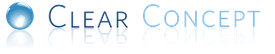

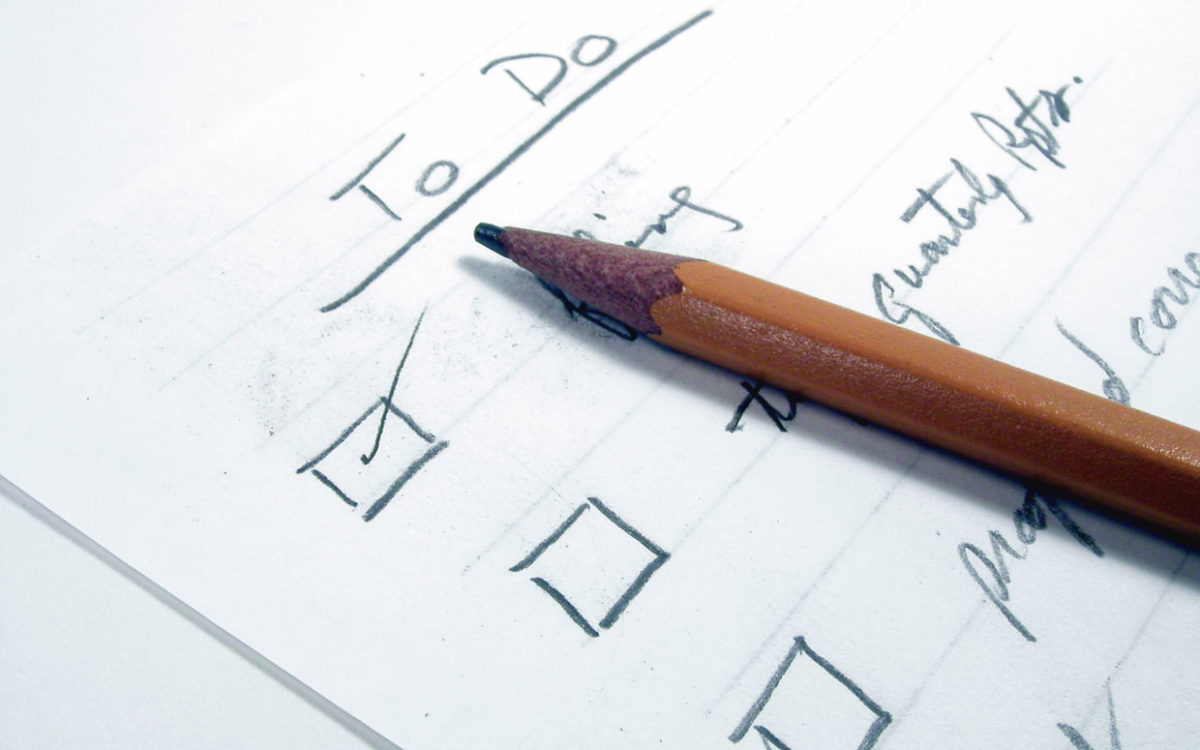


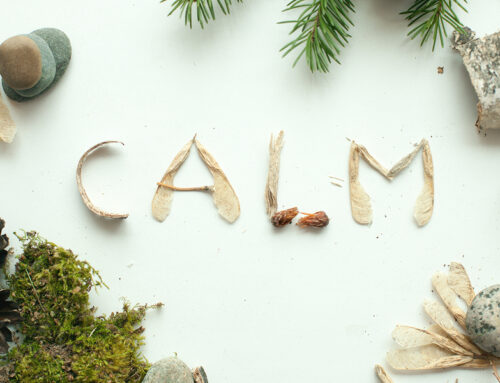

Have you tried the concept of boxing in place of your to-do list?
Thanks Ian. Time-boxing is an incredibly powerful productivity strategy. We all benefit from scheduling time to work on our priorities.
In addition, I recommend noting tasks, deadlines, commitments and goals on your MAP (Master Action Plan or to do list).
Your MAP is where you prioritize opportunities, track work and manage your capacity. Thanks for your comment! Ann