Is your email inbox bursting at the seams? Are you scrolling through page after page to find the messages that you need? Do you need to delete some emails before your server allows you to receive any new ones? If so, this article was written for you.
Our email inbox was not designed to store information. This is what our folders are for. Rather, our inbox should function as a short-term To Do List. Our inbox should only include unopened emails and emails that you plan to act on in the short-term (i.e., this week). 
Lots of people keep all sorts of other emails in their inbox as well. This digital clutter makes it hard to find the emails that require action. They end up wasting time searching through their inbox, making sure that things don’t slip through the cracks. Since this is an imperfect system, things inevitably do slip through the cracks.
If you have more than a few screens of email in your inbox, have no fear. The journey to a clear inbox is shorter than you might think.
Here are three simple steps to clear out your inbox:
Step 1: Streamline Your Folders (15 minutes)
Our email folders need to be really easy to work with so we can quickly move things out of our inbox. If you have a long laundry list of folders it is too cumbersome to work through this list. When systems get hard, they break down. You might be tempted to just to leave emails in your inbox.
Streamline your folders by setting up categories aligned to your big buckets of work. Then, nest (or drag-and-drop) your other folders under these main folders. I suggest using ALL CAPS for your main folders to set them apart from the nested folders. I also suggest numbering your folders so you can dictate the order in which they appear. (Most email programs will otherwise alphabetize your folders.)
Once all of your sub-folders are neatly tucked away, collapse your folders. You now have a nice, streamlined list of folders that will be much easier to manage. You can easily navigate to a sub-folder by hovering over the main category. The sub-folders will automatically drop-down. Beautiful.
Step 2: Pick a date (10 minutes)
Emails that came in more than two months ago are probably old enough that they don’t need your immediate attention. Pick a date in the not-to-distant past which no longer includes current emails (~6-8 weeks ago). Then, move all of these outdated, lower priority emails into a folder called “sort”. In one fell swoop, this will likely clear out 90% of your email backlog.
Step 3: Catch up (2 hours)
Now you just need to tackle the recent emails. The remaining six weeks or so of emails in your inbox need to be cleansed. Start at the very bottom of your list and try to knock through them quickly.
For each email, you have five choices:
A. Delete it
B. File it for reference purposes
C. File it as something you want to tackle next month or next year (but add it to your
To Do List so you don’t forget about it)
D. Act on it using the Touch it Once principle
E. Leave it in your inbox so you can tackle it later this week
At the end of this process, you should have a handful of emails left in your inbox. How good does that feel?
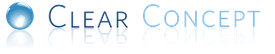



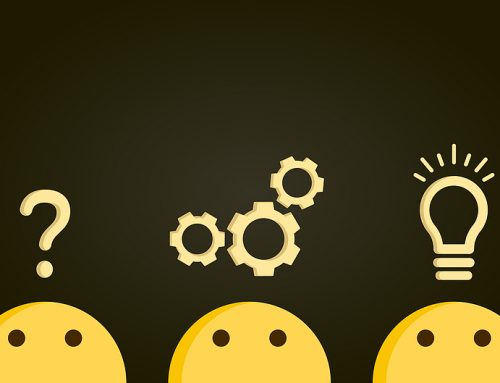



Leave A Comment