There are many things I could live without. A tickler file is not one of them (at least not if I intend to continue being productive). Let’s start with a definition:
A tickler file is a physical filing system that has folders (or tabs) for 1 – 31 and January – December. When used correctly, it will “tickle” your brain about something you either need to do, take with you to a meeting, or otherwise access on a particular day or in a particular month.
To implement best practices for using a tickler file, here’s what to do:
1. Purchase or prepare your tickler file. You will need one of the following: 1) a pre-labeled accordion file; 2) a set of 43 folders (31 days + 12 months) that are created as a tickler system; or 3) you may set up your own. If you choose to set up your own, you could use 43 traditional folders that are labeled with their numbers and months, or 43 hanging folders, labeled with numbers and months.
Note: If you work primarily out of your home office and live alone (or with someone else who depends on you to remember everything anyway) then you will only need one tickler file. Most people, however, need a tickler file for their office and one for their home.
2. Put your tickler file where it is easily accessible from your main desk or workstation. If it is tucked away somewhere, you won’t use it. The tickler file needs to be within an arm’s length of where you work and if you are an out-of-sight-out-of-mind person, it needs to be visible. Note: Once you discover the power of this tool, you will use it regardless of whether it is in a drawer or on top of your workspace. Now that your system is set up, here’s how to use it. 3. When you are processing your physical in-box and determine that an item needs to be handled on a certain day or in a particular month, drop that item (or a reminder piece of paper that refers to a larger notebook, for example) into the folder with the corresponding number or date. For example, if you are processing your inbox and find a manila envelope that a colleague has given you that should be taken to a meeting on the 18th of this month, then drop that envelope into the folder labeled 18. If you have an email reminder you printed out with special instructions for your upcoming blood donation – and it is not until next month, drop that paper into next month’s folder. If an item is very small (e.g., a receipt, post-it® note or something else that could easily get lost), staple or tape it to a larger piece of paper before putting it in the folder. You might also put it in a plastic sleeve (which you can buy from Ultimate Office (www.ultoffice.com). 4. Get in the habit of putting agendas, e-tickets, hotel confirmations, etc. into the daily or monthly folder that corresponds with when you will need them. As you use your tickler file more and more (and trust it), you will feel a sense of relief when you get ready to go on your trip and you find all the documents you’ve been mailed or have downloaded right in the tickler file – on the day you need them. For your family, you can put tickets you’ve purchased to a spaghetti supper, a play, or the band concert right into the tickler file and then when you get ready to go – there they are! No worrying and scurrying is necessary! Peaceful productivity, indeed. 5. If you prefer not to mail in your bill payments sooner than necessary, put bills in your home or office tickler file on the day they should be mailed or the day you want to go in and do on-line bill paying. There’s no need to have them cluttering up your desk space or counter. 6. If you prepare birthday, anniversary, or other holiday cards at the beginning of the month or even the beginning of the year, drop these into the slots for the days or months you want to mail them. Friends, family, and colleagues will be impressed with your attention and timeliness. And you will be grateful you have a good system to help you show that you care about others. Note: Consider buying next year’s holiday cards for major holidays this year and then putting the additional card in your tickler file. This could help avoid having to do what my husband did one year… giving me a “to my favorite niece” Valentine card. 7. If you are going to be out of town for a day or more, go through the upcoming folders or slots to ensure that you have everything you need while you’re out of town. It is wise to check the slot for the day after you get back, also. Make sure you know what’s coming up…and then, just in case…. 8. If you find that you cannot come into the office, call someone, ask him/her to pull everything out of the day’s slot and go through it with you. You will be able to tell your colleague what needs to be handled and what can wait until your return. This is a benefit of the tickler file that surprises so many people. It’s great for people with children (or aging parents) who get sick unexpectedly or for those who live somewhere that the weather can keep them from getting to work, etc. Or…if your travel plans are interrupted and you’re still in an airport instead of in an office and you need your assistant or a colleague to check on things for you…It happens, doesn’t it? 9. If you have certain quarterly responsibilities (e.g., paying quarterly taxes, changing the air filters in your house, or sending progress reports from school, drop a reminder into those months regarding the responsibility or task. Each month, when you complete the task, you can then move that same reminder information to an upcoming month when you have to do the same task again. For example, my company pays certain fees and taxes every quarter so when we complete the task in April for the first quarter, we just move the folder containing all this information to July so it reminds us to handle the second quarter when it is time. 10. Yearly items such as scheduling a mammogram or taking your car in for a tune-up should be in your January – December tickler. There are many purchases that you make each year that “automatically renew” for your convenience (or for theirs!) If you want to think through whether you have something automatically renew, put the print-out or the receipt in the month prior to the renewal month so that you can consider whether you want the software subscription, magazine subscription, or service contract to renew. It will save you money and time. Our last two best practices will help you productively close out your day and open up your next month: 11. Two or three days prior to the end of a month, take everything out of the upcoming month’s folder or file. Determine what day it belongs in for the month that is about to begin (and then put everything into the proper daily “slot” or folder). It is an excellent way to think through responsibilities and tasks and to get an overview of your month. 12. Check your tickler file as the last act of every day or as the first act of every morning. Make it part of your routine. A day doesn’t end without taking everything out of your tickler file for the next day (or doesn’t start until you’ve done so). You won’t believe the peaceful productivity that will come into your life as you use the 1 – 31 and the January – December tickler files. Ah, the relief!
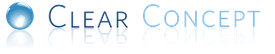

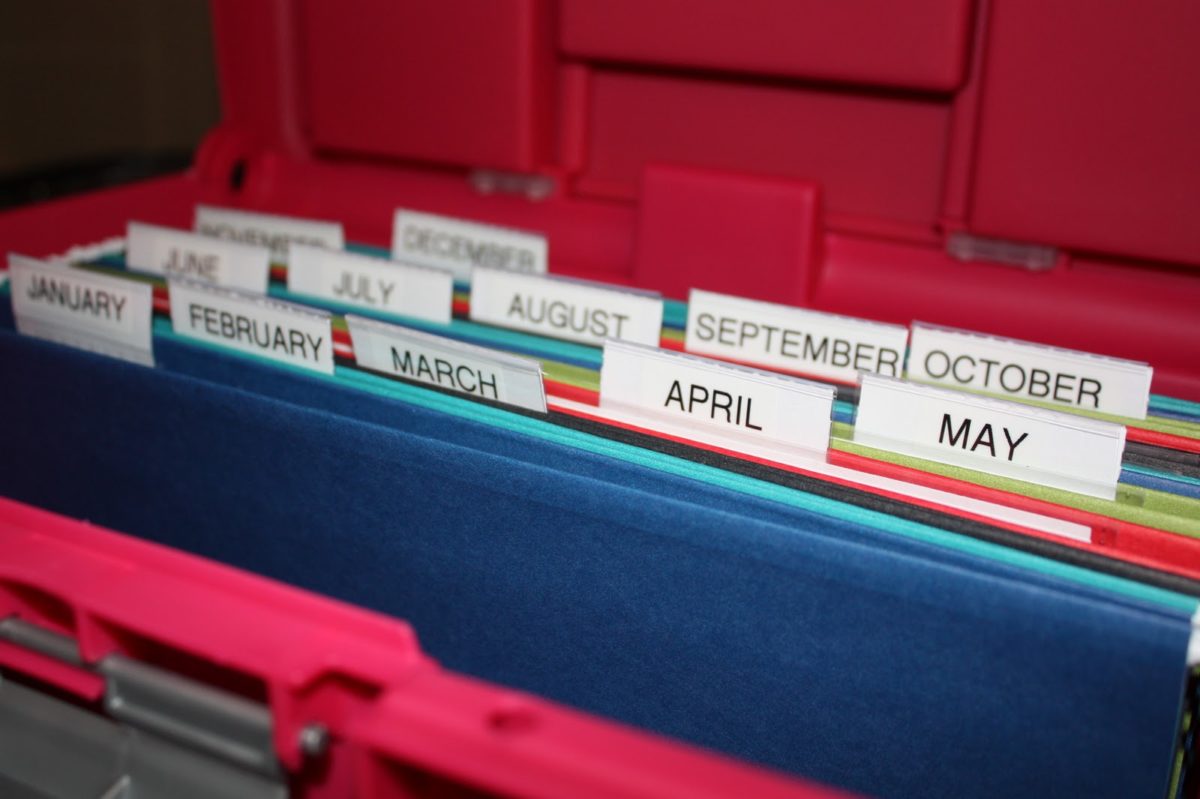





Leave A Comment