My father is going through a move right now. As a long-time university professor and all-around information addict, he has accumulated his fair share of paper, journals, books, notebooks and more. With all the knowledge he has accumulated, I have often thought he should be a contestant on Jeopardy. Surely, he would win some big money.
The trouble is, this paper-based information take up space. A lot of space. And the sky-high piles are complicating my dad’s move.
My father isn’t the only one dealing with information management challenges. My company is increasingly called upon to help teams move away from big offices towards a more nomadic working style with common workspaces. As a result, people often need help relinquishing countless drawers of files.
Effectively purging the piles begins with a solid plan. See my related article: How to Go Paperless. And keep reading for my suggestions about the tools you need to go paperless (or least paper “light”).
Tools to Go Paperless:
We recommend picking a digital tool to help capture all of your paper, including lists, notes, business cards, articles, PDFs, web links and more. Personally, I use Evernote at work to help manage all sorts of information that used to be paper-based. I also use Evernote in my personal life for lists related to birthday parties, summer plans, family shoe sizes and more. (With four kids, there is no way I can keep this all in my mind.) Paula Rizzo, author of Listful Thinking, you would be proud! Cloudwards has published this helpful comparison of Evernote, OneNote and Google Keep, all great note-keeping apps, to help you decide which one is right for you.
Outlook Tasks or Todoist
We all need a central to do list and electronic systems are best. Outlook Tasks and Todoist are favourites. Both allow you to merge an email into a task (which helps keep your inbox clear). Of course, there are countless digital task-tracking systems and I encourage you to find one that fits your style.
Word Processing Tools
We also need word processing tools and I’m a fan of the Microsoft Office suite (Word, PowerPoint and Excel. Of course, there are many other great tools such as Google Docs and WordPerfect. Once again, pick the tools that fit your preferences and style.
Tablet
I resisted getting a tablet for awhile, as I have a laptop and Smartphone which pretty much serve all of my digital needs. But I recently purchased the Apple iPad Pro and associated pencil. The big added feature in my life is the ability to “write” notes using the stylus, just as I can do on paper. Small laptops also give you this functionality with their keyboard, but I’m not a fan of opening up a laptop during a meeting. People might question whether you are actually doing email. The pencil / tablet combo mimics old-school note taking and removes a physical barrier between you and the other person.
I also love that I can use the touchscreen for quick tasks that don’t necessitate opening up my laptop. And reading online content on my tablet seems to be a much more enjoyable experience than on my laptop or Smartphone.
A Great Scanner
I am trying my best to scan and purge notes after meetings. There were too many times when I couldn’t quite find the right file, despite having great organization systems if I do say so myself. Now, I just search using key words and the digital files pop up. Beautiful.
I’ve played with a wide variety of scanners in my career. I used to use our office printer to scan documents and would occasionally take a quick photo on my phone for more casual scanning needs. I even purchased a dedicated scanner for the office (which I have yet to use). But now I use a scanning app together with my tablet, which I find to be the easiest and fastest solution. I’ve also heard rave reviews about the Fujitsu ScanSnap, which scans multiple pages a minute and even does double-sided pages. Definitely something I’m considering getting.
That sums up my recommended list of tools to support you in going digital. Would you add any others to this list? Please share. I would love to learn from you.
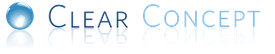



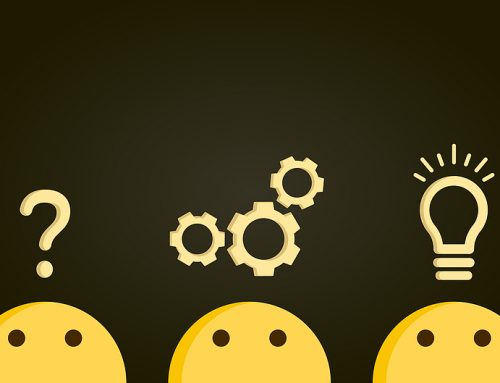



Leave A Comment