Email is a powerful communication tool. However, like all good things, too much can turn downright onerous. From excessive reply-alls, to messages inappropriately marked as urgent, to convoluted requests, a small amount of email abuse adds up to a tremendous drain on a team.
Here are some suggested email policies to ensure our teams are using this valuable tool as efficiently and effectively as possible. I suggest you review these with your team and identify the policies most appropriate for you and your organization. You could even have everyone sign a Team Email Charter. If you’d like a sample template, please contact us at: [email protected]
Email Policies: Dos and Don’ts
Don’t reply all
While, the “reply all” feature can be handy in select instances, it tends to be overused. Typically, only the sender needs to see your response. The rest of us really don’t need to know when you are available for a meeting or what kind of pizza you want.
It is perfectly acceptable to only include some of the original recipients on your reply. Act as though the “reply all” button does not exist. Force yourself to manually type people’s names to have a solid rationale for why they need to be copied.
Don’t over-CC
Just like “reply all”, the CC feature is often used far too much. People tend to copy others as if to say “look – I’m doing what you asked me to do.” Or, they may inappropriately copy senior people as a ploy to prompt action.
Copying someone definitely has its rightful place in certain situations. However, let’s all agree not to copy someone unless they need the information to act.
Do expect timely (but not instant) responses
We should not expect people to respond to our emails immediately. After all, they might be in a meeting or focused on other work. Rather, we should all process email in batches throughout the day. Email response time expectations will vary based on the nature of our job and we should have the flexibility to close email to focus on other work as appropriate.
This approach allows for timely responses. Instant responses are simply not necessary. People will call you if there is a true emergency.
Don’t have email conversations
Many people use email in lieu of conversations. They bounce comments back and forth, thus preventing each other from focusing on other work.
Email is not designed to replace a conversation. If you need to discuss something, either pick up the phone or walk down the hall. Use the rule of three to gauge whether you are slipping into an email conversation. If an email bounces back and forth three times, it is time to talk.
Do send fewer emails
Emails are like boomerangs. They always seem to come back – and they often bring friends. I once heard we receive three emails for every one email we send. This makes sense when you consider excessive cc’ing and email conversations.
Strive to send fewer emails. Walk down the hall to talk to someone. Consolidate related questions in one email or save the questions for your next meeting. Even better – consider whether the topic is worth raising at all.
Do use structure
Long blocks of text are tough to read on a computer screen. When people see long paragraphs in their email, they might be tempted to close it for later, or worse – print the email.
Where possible, avoid long paragraphs. Break up your text with bullets, sub-titles and bolded key words. This will make your emails easier to process. This will also mitigate the need for someone to have to print your message – which is a bonus considering so many teams are moving toward a paperless environment.
“If I had more time, I would have written a shorter letter” – Mark Twain
Do keep your emails brief
People are inundated with information and don’t have time to read large blocks of text. Research has proven people start to skim electronic messages beyond 100 words,.
Strive to keep your message as succinct as possible. I once encountered a challenge to cut 50 percent of your words as part of the proofreading process. I started to apply this to my own writing, where possible, and was pleasantly surprised to see how achievable this was.
Do keep it professional
On the other end of the spectrum, some people cut so much out of their email it comes across as blunt or unclear. Despite how easy and accessible email is, it should still be treated like a formal form of written communication.
Begin your emails with a brief, pleasant opening – especially when contacting people outside your immediate circle with whom you have not recently communicated. Use punctuation and avoid excessive use of acronyms. Stick to sentences unless bulleted lists make more sense.
Do proof your message
Far too many people skip the critical proofread before sending emails. Just because we clearly defined something in our mind doesn’t mean we have clearly translated this message into an email.
Pause to proof your email before sending it. With automatic spelling and grammar checking at our fingertips, there really isn’t an excuse for sloppy writing. We also need to be cautious of the auto word generator feature. A perfectly good word can easily slip through the spell and grammar check.
Do make your emails easy to answer
Long, unclear emails with multiple questions are tough to respond to. They end up languishing in inboxes which delays the response.
Do strive to make your emails easy to answer. Clearly state your requests and limit your questions where possible. Use an active voice and avoid burying your ask at the bottom of a long message. Suggest a meeting if you need a discussion to support a more complex topic or decision.
Do include a signature
I’ll admit the lack of an email signature is one of my pet peeves. I’d even go so far as to admit this entire article is designed to get people to use email signatures. I can’t tell you how many times I have gone searching for someone’s contact information, frustrated I cannot find it in any of our email exchanges.
Include a tight email signature with your core contact information. Streamline it on replies if you like, but don’t drop it completely. A reply email may be the only source one has to contact you. This email policy is especially critical for anyone who is in contact with people outside their organization (which applies to practically all professionals).
Do make your subject line specific
Given email overload, people rely quite heavily on subject lines to decide whether to open our email now versus later. Make sure to add enough detail to help people make this decision. “Budget” is not specific enough. “Q2 budget projections are due Friday” is much better.
We also need to update the subject when the email string shifts to a new topic. Even better: don’t start a new conversation thread on an old email chain. Start a new email instead.
Do add your recipient’s name last
The last thing you want is to accidentally send an email before it is completed and proofed. Speaking from experience, this can happen far too easily.
Adding recipient names should be the LAST thing we do – after proofing our message and making sure we have included the intended attachments. On a related note, don’t forget to proof your recipient’s name – in your greeting, as well as in the “To” field, to avoid sending to the wrong person. (Insert your own horror story here).
Don’t use email for emotionally charged topics
Email is great for information transfer. However, email should NOT be used to address sensitive topics. Sometimes, sitting in front of a computer leads us to saying things we wouldn’t say in person. As well, we simply cannot gauge someone’s reaction, clarify misunderstandings and adjust our message like we can during a conversation.
When we have a delicate message to convey, we should do it in person, or at a minimum, by phone. We should also avoid writing something in an email that we wouldn’t say to someone’s face. If you’re not sure whether the email you’ve composed is offensive, save it as a draft and come back to it later when you are fresh.
Do treat everything as front-page news
People often send confidential information without appreciating how easily it can travel. Emails are far too easy to circulate to trust with confidential information.
Be cautious about what you choose to send via email. Act as though anything you write in an email will be published on the front page of the newspaper tomorrow morning.
On the other hand, we should seek permission before forwarding someone else’s message, especially if there is any doubt. Just because it is easy to forward a message from someone else doesn’t make it the right thing to do.
Do tread carefully with humour and sarcasm
You might be the funniest person on your team, but that doesn’t mean everyone will appreciate your humour over email. Humour and sarcasm are heavily linked to tone and body language. As such, they are difficult to detect over email. People often take written messages quite literally, and may not pick up on the nuances. In the worst-case scenario, someone could be easily insulted over email which could leave them stewing.
In fact, any form of emotion doesn’t translate very well over email. A quickly crafted email can be easily misunderstood. Research indicates while people think they have correctly interpreted the sender’s tone 90 percent of the time, they really only do so about half the time. Some exceptions can be warranted, but in general, tread carefully with humour and sarcasm over email.
Do make “Thank You” emails specific
The humble “thank you” email has a bad rep these days. Many people curse it as a huge contributor to email overload. I’m not convinced about this. I’d go so far as to lobby in favour of the “thank you” email. After all, we all value being appreciated.
However, we want to make our “thank you” emails specific. A simple “thanks” comes across as unauthentic and even trite. On the other hand, a more detailed message outlining exactly what you liked and why will go a lot further.
Don’t overuse the urgent feature
When we mark too many emails as urgent, we become known as the digital equivalent of the little boy who cried wolf. While justifiable last-minute requests do come up, it is generally our responsibility to avoid letting our emergencies become other people’s emergencies.
Strive to only use the urgent feature selectively throughout the year. Act as though you only have a dozen urgent cards (or even less) to dole out in a year. Use them sparingly.
Do unsubscribe
Sometimes, email overload results from subscribing to too many email newsletters. Unsubscribe from any emails you no longer find useful. Simply scroll to the bottom and click “unsubscribe”.
Don’t send unsolicited emails
Sending bulk email messages is very common. However, all bulk email communications should adhere to anti-spam regulations. Obtain permission before including anyone in a distribution list.
Similarly, we all support our own individual causes and have our own news to share. While it may be appropriate to share this with your inner circle, avoid sending company-wide messages inviting people to sponsor your favourite charity or buy cookies from your children’s school.
Don’t use read receipts
Thankfully, read receipts seem to be a thing of the past. All a read receipt tells us, after all, is that someone has clicked on and opened our email. It doesn’t say whether they’ve made a decision or read our message.
If people in your network are still using them, please tell them to STOP! Email is reliable enough that we don’t have to track whether someone has read our email. Let’s respect one another and accept people will respond when they can.
Don’t print
It’s rare to see people printing emails these days. But there are still a handful of people who seem intent on eradicating trees through excessive printing. Printing emails is an inefficient way to remind you to complete tasks. It leads to countless pieces of paper that are hard to organize and difficult to search through. If you are worried about remembering to do something, add it to your to-do list.
You may choose to print select messages, such as detailed notes you need to work through. But treat these as the exception. And shred the print-out once you are finished.
This sums up our recommendations for team email policies. Do you have any to add? Please share in the comments. And if you think it’s time for your team to sign a Team Email Charter, please contact [email protected] for a sample template.
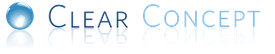







Leave A Comment