Judge me if you want, but organizing is one of my favourite hobbies. I am always happiest when things — office files, kitchen cupboards or kids’ hockey equipment — are in order. I once took offense when a dear friend suggested I might have obsessive tendencies, but now I wear this trait with pride. Thankfully (and not surprisingly) my career involves helping other people get organized, which brings me pure joy.
But there is one thing that I used to find hard to corral, and that was paper. It just seemed to multiply far too quickly. Of course, the more paper you have, the harder it is to organize and retrieve. You can only have so many filing cabinets. And even more frustrating is not being able to review important paper notes when working on the road. (After all, you can only take so much paper with you. I recall lugging a far-too-heavy laptop bag jammed full of files throughout my early consulting years. Despite physiotherapy, my shoulder is still hurting from those paper-heavy days.)
I’m now pushing myself to go paperless (or at least paper “light”). After all, I want my information easy to store, retrieve, share and back up. Here is a summary of my plan:
My Main Action Plan (so much more than a to-do list)
A Main Action Plan or MAP (our version of the to-do list) is a critical productivity tool. I use Evernote for my MAP (in addition to many other lists, notes, pictures and web links), which I can get access to from my laptop, tablet and Smartphone. All my work deadlines are listed here. In my personal life, I used to be a fan of Wunderlist to track my tasks and grocery items but it is no longer available. Nowadays I’m working with Todoist. The key is to find the tool that works best for you. And I still hand-write my daily plan, but this gets shredded at the end of each day so it doesn’t add to paper accumulation.
Related: The most important productivity tool you need
Client and Project Notes
I admit I used to take detailed hand-written notes in every meeting, and then preserve those notes in crisp and labelled file folders. I have countless drawers to prove it. But I am now trying to take electronic notes. I am also clearing out my old files by scanning and purging like mad.
Sometimes, I still find it easier to take hand-written notes. In these cases, I am scanning, saving and purging the notes shortly after the meeting. I save these notes in Evernote or in my documents folder. Yes, this has been a bit of a transition, but I am thrilled with how much easier it is to find and manage notes in this format using quick key-word searches. No physical filing cabinet can beat this!
Documents
This is generally the easiest one to switch from paper to digital. After all, we are quite accustomed to sharing electronic documents. I admit that I’m still a bit old school and do like to review printed notes for detailed reports. But, I make sure to purge them afterwards. I can always re-print if necessary (although it rarely is). You may be far more comfortable than I in giving up your paper, just like my fellow productivity nerd guru, Susan. I sometimes feel like it’s a sport trying to get her to accept a physical piece of paper. Honestly – half the time she doesn’t even carry a pen!
Obviously, email is predominantly paper-less. But I do occasionally come across someone who still likes to print all of their email, creating a mountain of paper and inefficiencies. On that note, it might surprise you that I DO print the occasional email. For example, if a client asks me to include several detailed points in a presentation, I’ll print it to help with my planning. However (and this is a big however), I tag it as something to shred as soon as I am done. I can always retrieve the email in my digital folder again if necessary.
Calendar & Contact Info.
I’ve been managing calendar and contact info digitally for years. My team shares calendars and the same is true with my home team. We set up a shared Google calendar (which we call “Family Calendar”) as a simple way to share calendars. When I’m not using a shared calendar, I love confirming meetings with invites. A friend recently teased me for sending her a meeting invite for an evening walk, but frankly, I see no other way to coordinate schedules. What can I say? I am a productivity consultant through and through.
Articles
I used to tear out articles from magazines and cut articles out of the paper all the time. I also used to print online articles for future reference. But I am glad to say I’ve definitively stopped this rapid paper-accumulating practice. Now, I save links to articles (in Evernote) or capture key notes (in either Word or Evernote). I also use Evernote’s web clipping feature to save key web links for future use.
Business Cards
A random assortment of long-forgotten business cards is often found lurking in the back of desk drawers. The cards are rarely, if ever, referenced and these small cards end up becoming fancy-looking dust collectors. A much better approach is to transfer the information into your contacts database. Or scan a picture of the cards and save them in a digital file (which is what I did recently after returning from a conference with a whole new batch of cards.) Or just recycle them and save yourself a lot of time. After all, you can pretty much find anyone on LinkedIn these days.
Office Tools
Once you go digital, you often find you can let go of many office tools. You no longer need so many binder clips, highlighters and post-it notes. Marie Kondo, author of The Life Changing Magic of Tidying Up would be proud.
That summarizes my “going paperless” strategy. Stay tuned for my blog on digital tools to help you go paperless.
What other strategies are you using to go paperless? Please share your own ideas. The paper-purgers would love to learn from you!
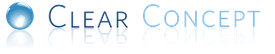







Leave A Comment